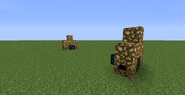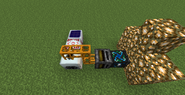This page is a tutorial on making your very own automatic uranium cell factory. This will allow you to have a fully automatic nuclear reactor with everything being pumped in automatically. This can be very helpful as will leave your reactor constantly producing power without the need to waste time changing cells, etc.
How It Works[]
It relies on both EE2 Energy Collectors and IC2 machines and power. It uses EE2 to produce both tin and uranium and then a collection of pipes and auto crafting tables turn these materials into the Uranium Cells we want.
Materials[]
To build this as demonstrated in the downloadable map and steps below you will need:
2 Automatic Crafting Tables MKII
These are all the materials need to create the quickest Uranium Cell Factory.
Feel Free To Differ From The Tutorial[]
At any point you can make a change to the build as you see fit, for example using more/less of something. The tutorial is simply hear to teach you the basics of how to build this machine and is NOT a strict set of steps you MUST follow.
Tutorial[]
- Set up two sets of collectors, relays and condensers (as shown below) 10 blocks apart and facing each other. Put uranium in the condenser to the right and tin in the left.
- Set up the second section at the start where the uranium is pulled out of the condenser and compressed. Remember to put the transformer upgrades into the compressor first!
- Next set up the automatic empty cell crafting using the tin.
- Now set up the automatic uranium cell crafting table and put a filter above so they are pulled out.
- Add the timer and wire to power the filters. The speed of the timer affects how many uranium cells are produced as everytime the timer runs it produces one more uranium cell so set it as low as possible (0.2seconds) Also add the storage or path to the reactor.
Still Confused? Here's a map![]
- Download the map here and mess around with it yourself.
- To use the map follow these instructions,
- Download the File from MediaFire
- Extract the files somewhere.
- Open the Application "Run", and type in %appdata%
- Find and open the .technic folder
- Open "modpacks", then "tekkit" (not tekkitmain).
- Open the Saves Folder and drag the save files into it.
- Open Tekkit Classic.
- Boom!
Have a Mac?
- Follow 1& 2.
- Open Finder
- Press Go in the Taskbar.
- Hold down Alt, and select Library.
- Enter Application Support
- Follow 4-8.
Youtube Video[]
http://www.youtube.com/channel/UCOx9HLuese6YB7tVj507LjQ

Uranium Cell Machine-- Tekkit Classic
The uranium cell production machine!