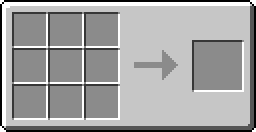A Thermal Monitor helps monitor the temperature of a Nuclear Reactor. It is part of the Nuclear Control Mod.
The Thermal Monitor measures the temperature of a Nuclear Reactor. To open the GUI, right click the Thermal Monitor. Use the slider to select the maximum safe temperature of your nuclear reactor. If the reactor reaches that temperature, the Thermal Monitor's screen changes color to red and emits a redstone signal. The redstone signal can be sent to an alarm or directed back at the Nuclear Reactor, which would cause the reactor to shut down.
The temperature can be set between 0 and 15000 in intervals of 100. Right clicking the Thermal Monitor while sneaking will not open the GUI. The temperature chosen should be lower than the critical temperature of your reactor. If a reactor heats up extremely quickly, the thermal monitor may not have enough time to emit its redstone signal before the reactor explodes.
The Thermal Monitor should be placed within one block of your Nuclear Reactor / Reactor Chamber or, preferably, directly on it. When searching for a reactor, it only checks one block in each direction. If multiple reactors are placed near Thermal Monitor, then only the first one it finds will be monitored.
The Thermal Monitor has three indicator colors:

The three colors of a Thermal Monitor
- grey - no reactor found, detach it and move it closer or place it directly on the reactor chamber
- green - actively monitoring a reactor, and the reactor is below the selected temperature limit
- red - actively monitoring a reactor, and the reactor temperature has exceeded the chosen limit
An improvement to this monitor can be the Remote Thermal Monitor as it enables remote monitoring of the temperatures of the Reactor Chamber.
If you would like to see a tutorial on an easy Nuclear Reactor setup with the Thermal Monitor click here
Warning For Players[]
In Tekkit 3.1.3, a glitch causes the Thermal Heat Monitor to crash the client when placed on the reactor by Shift+Click or when placed beside the reactor chamber (To remove this bug download Nuclear Control v1.1.11). Download the Bukkit port of the Nuclear Control v1.1.11 for your server here. Download the client mod on this page.
Recipe[]
Sources[]
http://forum.industrial-craft.net/index.php?page=Thread&threadID=5915