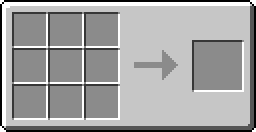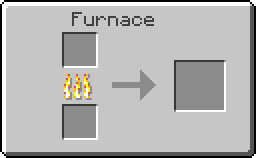A Sensor is a block that provides readings about the surrounding world and blocks based on what kind of SensorModule Card it has received.
Usage[]
Once a sensor has received a Sensor Card in its GUI, the different probes can be targeted with UP/DOWN and and the readings can be observed with LEFT/RIGHT; use PAGEUP/PAGEDOWN to scroll. Sensors can be smelted into 4 iron ingots, in effect generating EMC.
Sensors that use World, Inventory, and Proximity Cards can be placed anywhere and still function. Those that use other cards must be placed directly next to the target block (they may also be indirectly connected if the Sensor and target are connected by other blocks from the same mod as the target).
If a Sensor has a Transmitter Card inserted into the corresponding slot in its GUI, it will send its readings remotely to the Sensor Controller that encoded the Transmitter Card.
Go to ccSensors for information on how to use this with other ccSensors blocks and items.
Sensor Range[]
The sensor has a range of 19x19x21, where the sensor is in the middle of this cube. This means the range of the sensor is 9 blocks out to the sides, 10 blocks above the sensor and 10 blocks below the sensor. Note that mobs like cows have a taller hitbox than chickens, so the sensor's range of detecting cows downwards is 11 blocks, instead of 10.
Bugs[]
Placing a sensor next to a Pneumatic Tube or Redstone Tube that is carrying an item will cause the game to crash, and your world will become unplayable.

Sensor GUI before inserting a SensorModule Card
Recipe[]