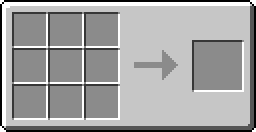The Monitor for RedPower2 provides a display along with keyboard input to a Central Processing Unit. To use it: place it next to a CPU, and attach a Disk Drive to the CPU and put a FORTH Boot Disk into the disk drive. Then start the computer up via the CPU and then you can open up the Monitor, where you can then enter commands. To extend the RAM of the computer, 8K RAM Modules can be used directly behind the CPU, but must be placed on Backplanes. A maximum of 7 RAM Modules can be added, creating a total of 64K of RAM, including the 8K already on the CPU.
Note: it is possible to have the CPU, Monitor and Disk Drive in different places, but Ribbon Cable must be used between them in order for the connection to work.
Recipe[]
Note: You must use Lime Lumar in order for the recipe to work.
Coding[]
Coding on the Monitor is set by default to FORTH code.
- To create a variable type:
- VARIABLE [name]
- To create a constant of a specific value type:
- [number] CONSTANT [name]
- To create a looping program type:
- [number1] [number2] DO
- [program]
- LOOP ;
- Note: this will create a loop which occurs [number1]-[number2] times, so if n1 is 10, and n2 is 5, the loop will occur 10-5 times, which is 5.
- Words in the program are very important, some already exist and can be found by typing WORDS into the monitor and pressing enter. To create new words type:
- : [new word] [what the word will do, could be a program or IOX from above] ;
- Note: to use a word, simply type it into a new line and press enter.
You can also save your computer's memory onto a blank Floppy Disk by removing the FORTH Boot Disk, inserting a blank Floppy Disk and typing:
SAVE" [name disk]"
This Floppy Disk will now be named to your specifications and can be taken and used in any other RedPower2 computer.
See IO Expander#Coding for how to control redstone.