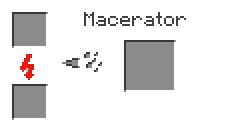This is the primary resource for contributing to The Tekkit Wiki. These are the templates that are used on the majority of pages to display item information and recipes.
Item Info
This template is used for displaying information about a block or item in an organized manner. Copy this into any article you wish to add an infobox to:
{{Objectinfo
|caption =
|type =
|durability =
|physics =
|transparency =
|luminance =
|blast =
|tool =
|stack =
|data =
|emc =
|mod = }}
Italics = Required boxes
- Caption - The caption under the photo. Not needed unless the file is different than the name of the item.
- Type - The category within the mod that the item belongs to. Some items do not fall into a subcategory, so this value is not always needed. If the item is a vanilla item, input Vanilla here.
- Durability - For items only. The uses before the item breaks.
- Physics - Gravity, redstone, interacts with other blocks, etc.
- Transparency - Is it see-through?
- Luminance - Does it glow? And if so, what light level?
- Blast - The blast resistance of the item.
- Tool - Only required for blocks. The tool that breaks it the quickest. If it is a pickaxe, enter Iron Pickaxe, because we have no pages for the Wooden or Stone Pickaxes, which are not needed.
- Stack (Stackable) - Does it stack in the inventory? And if so, what does it stack to?
- Data (Data Value) - The data value of the item.
- EMC - The EMC Value of the item. If there is none, this value is not needed.
- Mod - The mod that adds the item. If it is a vanilla item, put Vanilla in the "Type" section above.
The Objectinfo template automatically fills in the page name and the correct photo. However, this means examples on this page cannot be given. Check the Sandbox page for an infobox with every value filled in.
Crafting
The standard Crafting Table grid:
{{Grid/Crafting Table
|A1= |B1= |C1=
|A2= |B2= |C2=
|A3= |B3= |C3=
|Output= |OA=}}
Which displays:
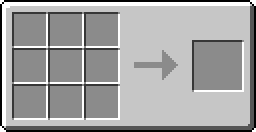
OA is the amount. Can range from 1-99. If you do not include it, it will not display any numbers.
Example usage (Diamond Block):
{{Grid/Crafting Table
|A1= Diamond |B1= Diamond |C1= Diamond
|A2= Diamond |B2= Diamond |C2= Diamond
|A3= Diamond |B3= Diamond |C3= Diamond
|Output= Diamond Block}}
Which displays:
Industrial Craft 2
Processing
Processing is the term used by IC2 to denote items being processed by an EU-powered machine. The default is the Iron Furnace, but you can specify a type with the line "Type=". The types available are: Macerator, Compressor, Extractor, Electric Furnace, Iron Furnace, and Recycler. The type cannot be blank, but it can be excluded. Excluding it will use the Iron Furnace background by default.
Default Template:
{{Grid/Machine
|Top=
|Bottom=
|Output=
}}
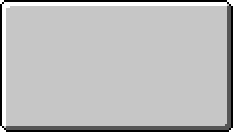
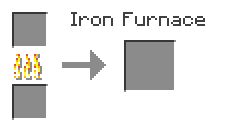
Usage:
{{Grid/Machine
|Type=Macerator
|Top=Iron
|Bottom=RE Battery (Charged)
|Output=Iron Dust
}}
Energy Specifications
The following example is for Industrial Craft 2 energy storage and output devices:
{{EU
|input=
|output=
|storage=
}}
Which displays:
| EU | |
|---|---|
| Input | - |
| Output | - |
| Storage | - |
Example usage (BatBox):
{{EU
|input=0-32
|output=32
|storage=40,000
}}
| EU | |
|---|---|
| Input | 0-32 EU/t |
| Output | 32 EU/t |
| Storage | 40,000 EU |
RedPower 2
Alloy Furnace
This is my own frankenstein of a template modified from the Crafting Table template. The OA fields work exactly the same way, except now you can add them to the recipes. Thankfully, you can omit any unnecessary fields.
{{Grid/Alloy Furnace
|A1= |A1-OA= |B1= |B1-OA= |C1= |C1-OA=
|A2= |A2-OA= |B2= |B2-OA= |C2= |C1-OA=
|A3= |A3-OA= |B3= |B3-OA= |C3= |C3-OA=
|Output= |OA=
}}
Sample usage:
{{Grid/Alloy Furnace
|A1=Redstone |A1-OA=4
|A2=Copper
|Output=Red Alloy Ingot |OA=
}}
Rail Craft
Rolling Machine
The Rolling Machine code:
{{Grid/Rolling Machine
|A1= |B1= |C1=
|A2= |B2= |C2=
|A3= |B3= |C3=
|Output= |OA=
}}
Which displays:
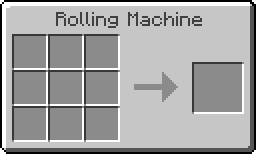
OA is the amount. Can range from 1-99. If left blank, it displays nothing.
Example usage (Standard Rails):
{{Grid/Rolling Machine
|A1= Steel Ingot |B1= |C1= Steel Ingot
|A2= Steel Ingot |B2= |C2= Steel Ingot
|A3= Steel Ingot |B3= |C3= Steel Ingot
|Output= Standard Rail |OA= 16
}}